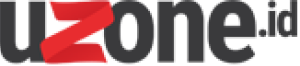Uzone.id – Some people might think that AI technology is limited to making daily life easier, such as scheduling meetings, automatically replying to emails, summarizing articles, or taking meeting notes, editing videos and photos, and so on. However, AI has a wide range of applications, including enhancing your burgeoning business.
Did you know that there are now numerous AI tools that can continuously aid in the growth of your business and are easily accessible through your laptop or smartphone? Uzone.id has compiled a list of AI applications that we recommend for business and marketing, ranging from increasing productivity to promoting activities on the internet and social media.

1. Copilot
If you rely on a Windows 11 laptop as your primary business device, especially for online businesses, you can utilize Copilot AI which is available for free. Copilot is a generative AI model based on ChatGPT-4 and DALL-E3 from OpenAI. Combined with a web-scraping database from Bing, you can chat or ask anything to Copilot.
This AI responds to your queries in natural language. Since it is based on ChatGPT, you can request input to improve your business, the right caption to popularize your products on Instagram, tips to garner more engagement on social media, etc. You can also use Indonesian, and the responses are easy to comprehend, thanks to Natural Language Processing technology.
2. ChatGPT
Even if your laptop doesn’t have Windows 11, don’t worry. You can use ChatGPT tools accessible via a browser or smartphone app. Its functionality resembles that of Copilot AI, but free users only have access to the GPT-3.5 model with limited access to the latest GPT-4 version.
Its capabilities shouldn’t be underestimated, especially in helping your business grow. ChatGPT can understand complex instructions, even if supplemented with supporting images. For instance, you can ask ChatGPT for feedback on a photo uploaded to Instagram to see if it’s attractive or merely ordinary.

3. Galaxy AI
On smartphones, if you use a premium Samsung smartphone or tablet, you can utilize Galaxy AI. Currently, Galaxy AI is available on the Samsung Galaxy S24 Series, S23 Series, and S22 Series, as well as the Galaxy Tab S9 and Tab S8 Series.
Unlike the previous two tools that are based on ChatGPT, Galaxy AI adopts the Gemini Pro and Imagen 2 AI models from Google. Its capabilities are equally impressive. Galaxy AI can combine various types of information such as text, code, images, and videos to generate comprehensive responses or answers for you.
Moreover, Galaxy AI also supports Large Language Model (LLM), enabling on-device processing. Some features that can help you develop business ideas include Circle to Search, which can help you research current trends or find breakthrough product ideas to sell.
For marketing products on social media like Instagram, users can utilize Chat Assist to craft engaging captions according to your preferences. It offers various caption styles from casual to professional, suitable for young people on social media.
4. Wix
For logo creation, numerous AI platforms are available, with Wix being one of them. Wix offers a logo generator for your store or online business, delivering designs in less than five minutes. After providing design suggestions, you can choose the most suitable logo and make necessary edits to suit your business. This AI tool is free, and you can download sample logos without watermarks for free. However, to get full commercial rights, you have the option to purchase available packages.
5. Canva
Canva may not have a logo generator like Wix, but this application offers several AI features that can be used. Canva provides several logo templates, some of which are free. After choosing the right logo, you can use the Magic Write feature to summarize or shorten the slogans and text added to the logo. Additionally, Canva offers a plugin for ChatGPT.